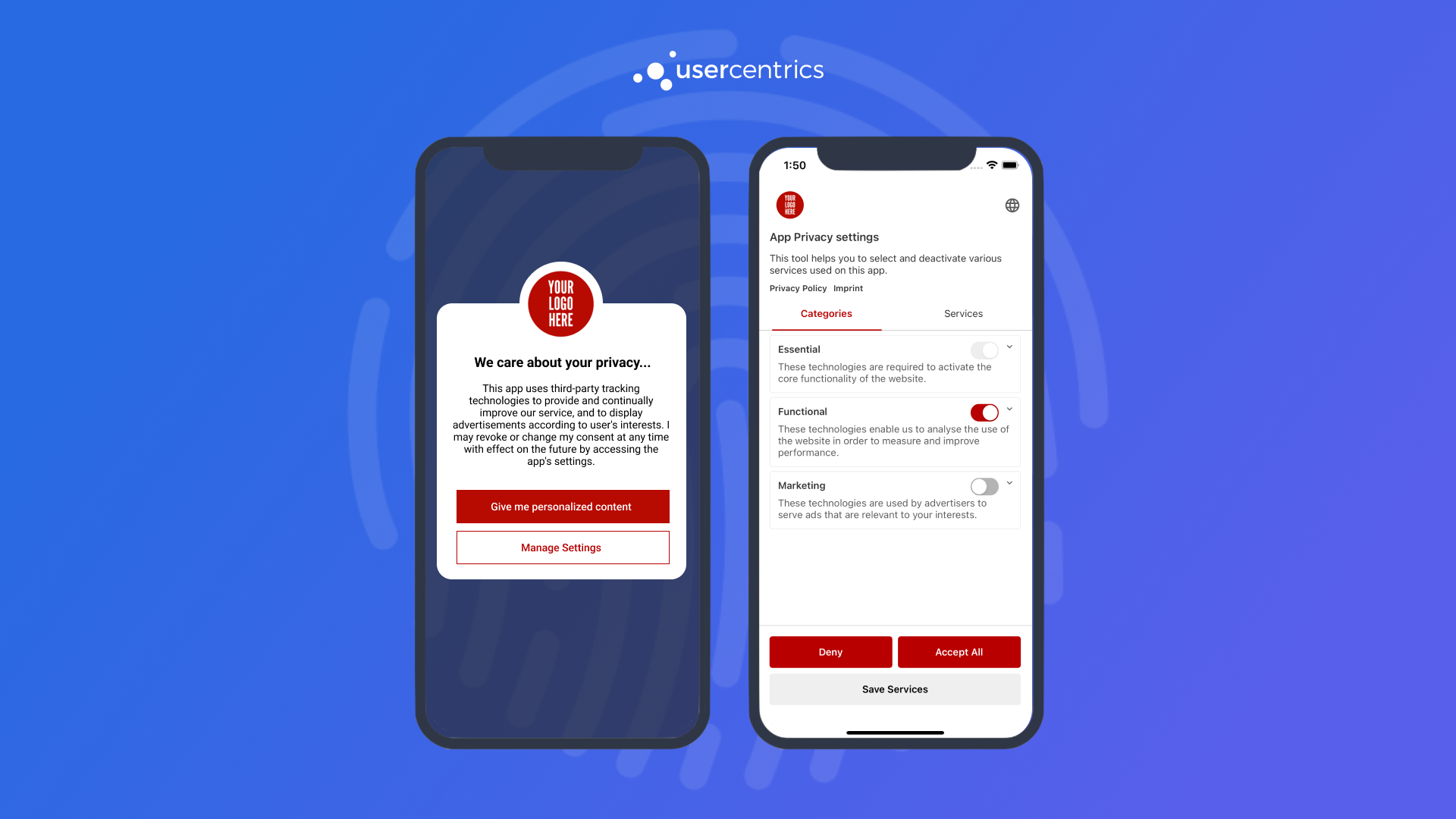Initializing Usercentrics¶
Before we get started with the integration, let's review some basics on when to initialize Usercentrics and legal requirements.
When to present the banner?¶
In general, you are free to decide when to present the banner to your users. e.g. Right after app launch, after login, during app onboarding, etc.
There are only 2 requirements when deciding when to do this:
Requirement 1
Do NOT enable any data tracking from 3rd party services/SDKs before a user has given explicit consent. This would otherwise be a breach of data protection regulations, which can result in heavy fines.
Requirement 2
Don't forget Requirement 1.
Initialize Usercentrics¶
-
Import
Usercentrics, configure your options and call the init method of the SDK:// On AppDelegate import Usercentrics let options = UsercentricsOptions(settingsId: <SettingsID>) UsercentricsCore.configure(options: options)// On Application import com.usercentrics.sdk.* val options = UsercentricsOptions(settingsId = <SettingsID>) Usercentrics.initialize(this, options)// e.g place this inside the [initState] of the Entry Point Widget import 'package:usercentrics_sdk/usercentrics_sdk.dart'; Usercentrics.initialize( settingsId: <SettingsID>, );// On your App entrypoint import { Usercentrics, UsercentricsOptions } from '@usercentrics/react-native-sdk'; // React hooks useEffect(() => { let options = new UsercentricsOptions(<SettingsID>); Usercentrics.configure(options); }, []); // Or via constructor constructor(props: any) { super(props) let options = new UsercentricsOptions(<SettingsID>) Usercentrics.configure(options) }First Init
We recommend initializing the SDK in the background as soon as possible after app launch to avoid any loading delays. After the first init, the SDK will cache essential data and following initializations will be immediate.
-
Use
isReadyto fetch the latest consent status. This status will let you know if you need to show the banner to collect consent or only apply the already collected consent.import Usercentrics UsercentricsCore.isReady { [weak self] status in guard let self = self else { return } if status.shouldCollectConsent { // Show banner to collect consent } else { // Apply consent with status.consents } } onFailure: { error in // Handle non-localized error }import com.usercentrics.sdk.* Usercentrics.isReady({ status -> if (status.shouldCollectConsent) { // Show banner to collect consent } else { // Apply consent with status.consents } }, { error -> // Handle non-localized error })import 'package:usercentrics_sdk/usercentrics_sdk.dart'; try { final status = await Usercentrics.status; if (status.shouldCollectConsent) { // Show banner to collect consent } else { // Apply consent with status.consents } } catch (error) { // Handle non-localized error }import { Usercentrics } from '@usercentrics/react-native-sdk'; try { const status = await Usercentrics.status(); if (status.shouldCollectConsent) { // Show banner to collect consent } else { // Apply consent with status.consents } } catch(error) { // Handle error }Wait for isReady
It is required that you wait until isReady is called to use any SDK methods. Not doing so could lead to a crash, as methods called when the SDK has not finished initializing will return an exception.
-
Once you are ready to collect consent, use the status object returned in
isReadyto know if youshouldCollectConsentor if consent has already been collected.UsercentricsCore.isReady { [weak self] status in guard let self = self else { return } if status.shouldCollectConsent { self.collectConsent() } else { // Apply consent with status.consents } } onFailure: { error in // Handle non-localized error }Usercentrics.isReady({ status -> if (status.shouldCollectConsent) { collectConsent() } else { // Apply consent with status.consents } },{ error -> // Handle non-localized error })try { final status = await Usercentrics.status; if (status.shouldCollectConsent) { collectConsent(); } else { // Apply consent with status.consents } } catch (error) { // Handle non-localized error }try { const status = await Usercentrics.status(); if (status.shouldCollectConsent) { collectConsent(); } else { // Apply consents with status.consents } } catch(e) { // Handle non-localized error }
Inside collectConsent(), you will be presenting the consent banner.
-
Import
Usercentrics, configure your options and call the init method of the SDK:// On AppDelegate import Usercentrics let options = UsercentricsOptions() options.ruleSetId = "<RulesetID>" UsercentricsCore.configure(options: options)// On Application import com.usercentrics.sdk.* val options = UsercentricsOptions(ruleSetId = "<RulesetID>") Usercentrics.initialize(this, options)// e.g place this inside the [initState] of the Entry Point Widget import 'package:usercentrics_sdk/usercentrics_sdk.dart'; Usercentrics.initialize( ruleSetId: "<RulesetID>" );// On your App entrypoint import { Usercentrics, UsercentricsOptions } from '@usercentrics/react-native-sdk'; // React hooks useEffect(() => { let options: UsercentricsOptions = { ruleSetId: "<RulesetID>" }; Usercentrics.configure(options); }, []); // Or via constructor constructor(props: any) { super(props) let options: UsercentricsOptions = { ruleSetId: "<RulesetID>" }; Usercentrics.configure(options) }First Init
We recommend initializing the SDK in the background as soon as possible after app launch to avoid any loading delays. After the first init, the SDK will cache essential data and following initializations will be immediate.
-
Use
isReadyto get the geolocationRuleset. This object will let you know if the banner is required according to the configurations and the user's location.import Usercentrics UsercentricsCore.isReady { [weak self] status in guard let self = self else { return } if status.geolocationRuleset != null && status.geolocationRuleset.bannerRequiredAtLocation == false { // banner is not required at this location return } if status.shouldCollectConsent { // Show banner to collect consent } else { // Apply consent with status.consents } } onFailure: { error in // Handle non-localized error }import com.usercentrics.sdk.* Usercentrics.isReady({ status -> if (status.geolocationRuleset != null && status.geolocationRuleset?.bannerRequiredAtLocation == false) { // banner is not required at this location return@isReady } if (status.shouldCollectConsent) { // Show banner to collect consent } else { // Apply consent with status.consents } }, { error -> // Handle non-localized error })import 'package:usercentrics_sdk/usercentrics_sdk.dart'; try { final status = await Usercentrics.status; if (status.geolocationRuleset != null && status.geolocationRuleset?.bannerRequiredAtLocation == false) { // banner is not required at this location return; } if (status.shouldCollectConsent) { // Show banner to collect consent } else { // Apply consent with status.consents } } catch (error) { // Handle non-localized error }import { Usercentrics } from '@usercentrics/react-native-sdk'; try { const status = await Usercentrics.status(); if (status.geolocationRuleset != null && status.geolocationRuleset?.bannerRequiredAtLocation == false) { // banner is not required at this location return } if (status.shouldCollectConsent) { // Show banner to collect consent } else { // Apply consent with status.consents } } catch(error) { // Handle error }Wait for isReady
It is required that you wait until isReady is called to use any SDK methods. Not doing so could lead to a crash, as methods called when the SDK has not finished initializing will return an exception.
-
Once you are ready to collect consent, use the status object returned in
isReadyto know if youshouldCollectConsentor if consent has already been collected.UsercentricsCore.isReady { [weak self] status in guard let self = self else { return } if status.shouldCollectConsent { self.collectConsent() } else { // Apply consent with status.consents } } onFailure: { error in // Handle non-localized error }Usercentrics.isReady({ status -> if (status.shouldCollectConsent) { collectConsent() } else { // Apply consent with status.consents } },{ error -> // Handle non-localized error })try { final status = await Usercentrics.status; if (status.shouldCollectConsent) { collectConsent(); } else { // Apply consent with status.consents } } catch (error) { // Handle non-localized error }try { const status = await Usercentrics.status(); if (status.shouldCollectConsent) { collectConsent(); } else { // Apply consents with status.consents } } catch(e) { // Handle non-localized error }
Inside collectConsent(), you will be presenting the consent banner.
Resetting the SDK
Use reset() to clean all local storage and release the initialized instance. You will need to initialize the SDK again after a reset. Make sure you validate the expected behaviour, before using reset in production.
Switching SettingsIDs
If you need to switch SettingsIDs during runtime, just reinitialize the SDK with the new SettingsID. This will automatically trigger a reset(), and initialize the new configuration.
Presenting the Consent Banner¶
In order to present the banner, we offer different options depending on your needs:
UsercentricsUI¶
An out-of-the-box UI component, that owns all the complexity of compliance, designed to be highly customizable. Continue to Collecting Consent with UsercentricsUI.
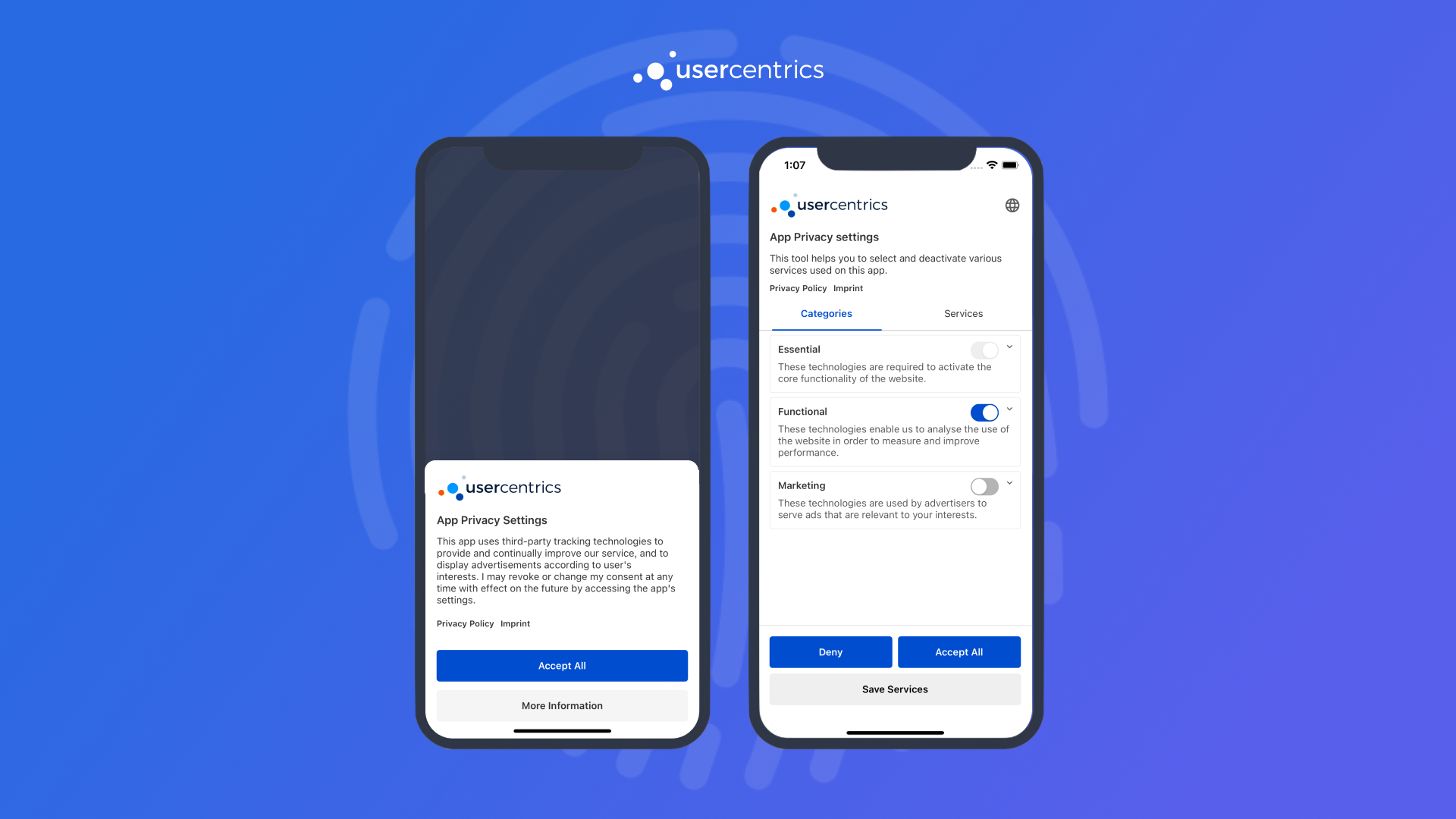
Build you own UI¶
Use our SDK as a data source and render your own consent banner from scratch. Continue to Build your own UI.
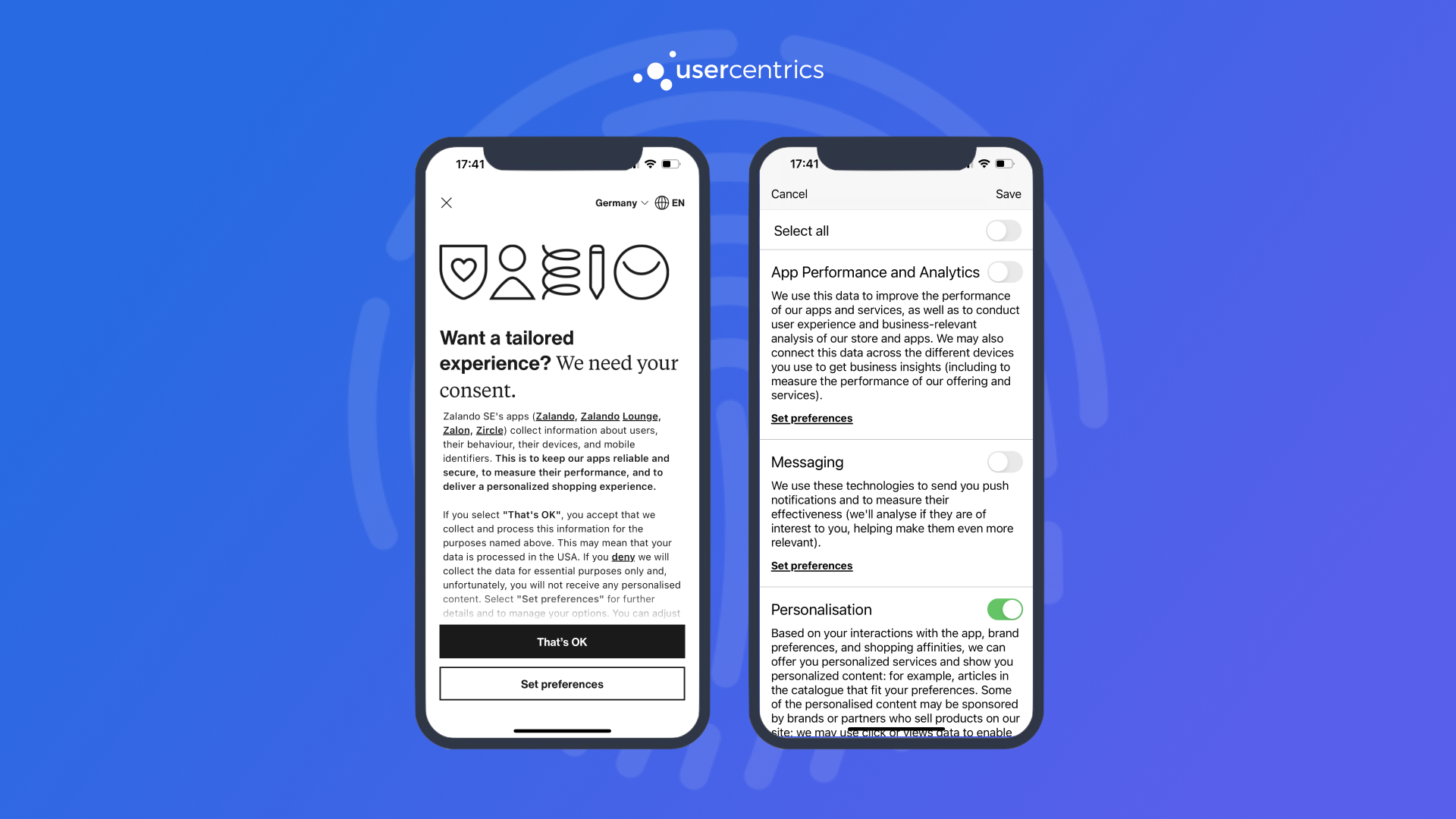
Hybrid¶
If you need a "in between" solution, we encourage you to mix these two approaches to get the best of both worlds.