Google has announced changes related to the new signals introduced to Google Consent Mode. Since a significant portion of our customers and partners use Google products, these changes are important for Usercentrics CMP and that’s why we’re proud to release Google Consent Mode V2 support on our platform.
What is Google Consent Mode?
If this is your first time hearing about Google Consent Mode, it’s a tool that includes APIs that allow businesses to modify how Google tags function based on user consent decisions related to ads and analytics cookies.
Previously, Google Consent Mode was primarily recognized for its anonymized tracking of data without consent. The role of Consent Mode has since evolved and it now primarily functions as a signaling tool.
Why is Google Consent Mode important?
Using Google Consent Mode provides you a distinct competitive edge. Why? While compliance with the General Data Protection Regulation (GDPR) is crucial, it’s more of an obligation than a perk.
If you’re using Google Analytics, Google Tag Manager or Google Ads, Google Consent Mode helps you both optimize opt-in rates and gain conversion insights for those users who do not provide consent. As a website operator, this means you get over 70 percent of data back for advertisers.
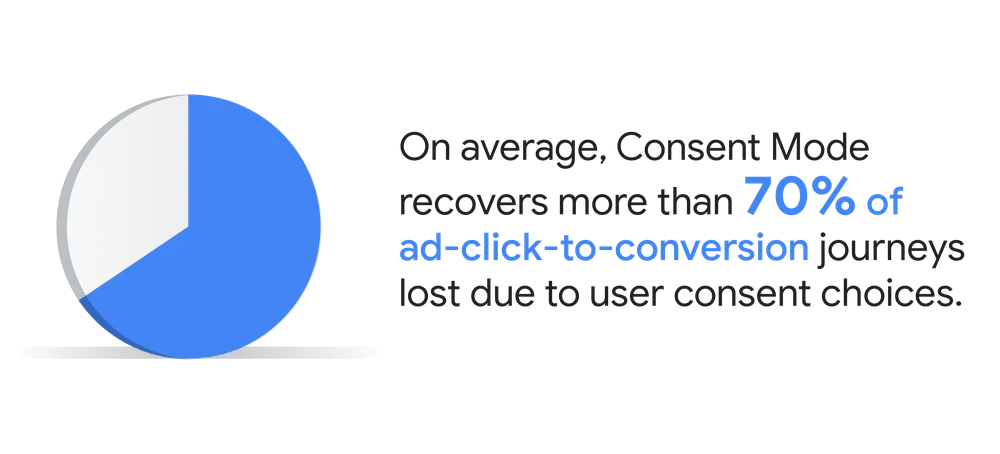
Source: Google Marketing Platform Blog
What are the upcoming changes with Google Consent Mode V2?
The new Google Consent Mode key settings are ad_user_data and ad_personalization.
The two new key settings are set based on the same trigger as ad_storage.
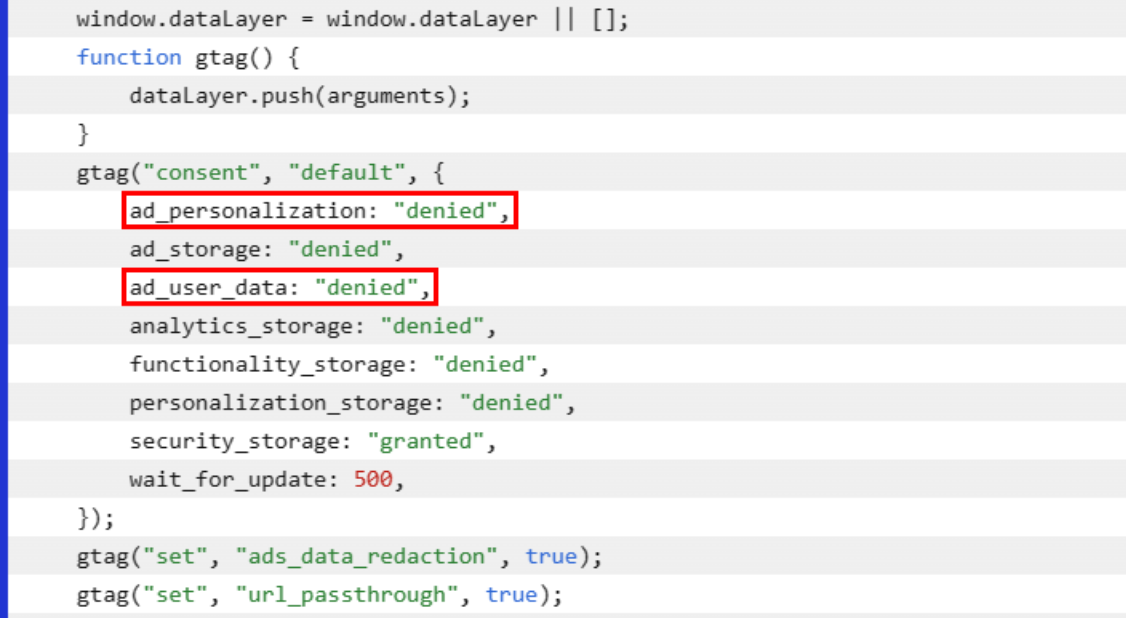
Google Consent Mode settings
What is the ad_user_data Google Consent Mode setting?
Google Consent Mode ad_user_data setting controls whether personal data is sent to a Google core platform service such as Google Ads, Google Shopping and Google Play.
- ad_user_data consent state has two values – granted or denied. These map to user choices.
- Example: Ad_user_data is set to granted when the user affirmatively consents to their data being shared with Google once they have indicated that choice by interacting with a banner.
What is the ad_personalization Google Consent Mode setting?
Google Consent Mode ad_personalization setting controls whether data can be used for ads personalization (e.g. remarketing).
- ad_personalization has two values – granted or denied. These map to user choices.
- Example: Ad_personalization is set to granted when the user has affirmatively consented to their data being shared with Google for the purposes of ad personalization once they have indicated that choice by interacting with a banner.
How does Usercentrics web and app CMP adapt to Google Consent Mode V2?
To align with the changes of Google Consent Mode v2 and to guarantee that our customers have the necessary Consent Mode signaling, we support the Consent Mode v2 to ensure that user consent for the two new attributes are correctly signaled to Google.
We recommend all Usercentrics CMP customers to activate Google Consent Mode v2 to ensure that user consent is passed to Google and can continue undisrupted usage of Google advertising, measurement and personalization features.
Consent management with Google Consent Mode v2: what actions do you need to take?
If you already have Google Consent Mode implemented or you are planning to activate Google Consent Mode v2, please review our Usercentrics CMP Google Consent Mode support guide.
For new customers, Google Consent Mode v2 is enabled by default.
New to Google Consent Mode?
Schedule a demo with our experts to discover how consent management with Google Consent Mode and Usercentrics CMP works in practice.
Google Consent Mode: Questions & Answers
Find out about more about Google’s announced changes with our Google’s Consent Mode FAQs below.
What are the changes to Google Consent Mode?
With Consent Mode v2, Google has added two new signals to their framework: ad_user_data and ad_personalization. These are crucial for ensuring compatibility with Google’s evolving requirements, especially in regards to the upcoming changes with the Digital Markets Act.
- ad_user_data: controls whether personal data is sent to a Google core platform service
- ad_personalization: controls whether data can be used for ads personalization (eg. remarketing)
Why are these changes happening?
We want to ensure that all our customers using Google products have a seamless integration with our standard CMP implementation.
What type of Google Consent Mode implementation can be used?
The additional Google Consent Mode parameters can be implemented via:
- Google Tag Manager template
- Directly into your website code
- Consent Mode default will be also signaled by our TCF implementation
What implementation type would you recommend?
Our general recommendation is to manually implement the consent script for optimal integration. However, if you decide against this manual implementation, rest assured our changes will ensure compatibility on your behalf.
How can I check if Consent Mode is implemented correctly?
Follow the steps listed in our Google Consent Mode documentation.
How do the changes impact Usercentrics partners?
If you’re communicating with Usercentrics customers, please ensure that they are informed and that the Consent Mode signals are implemented correctly. This is especially important if these customers use any Google services.